Nutanix finally released the latest Major release of Nutainx Acropolis AOS version 5.11 ETA was on 5 Aug, 2019. Nutanix AOS 5.11 is now available to download as AOS 5.11 STS with built-in tones of features, compatibility, supported upgrade path with supported old AOS version 5.10.x and Nutanix AHV version 20170830.301 to deliver more stability and robust Nutanix HCI experience. Nutanix shared the AOS 5.11 release note to give detailed information about new Nutanix AOS advance features and fixed up the previous known issues.
Nutanix AOS version 5.11 has many features are built to take the Nutanix AOS version 5.11 to next level in term of stability and robust experience with exited features e.g upgrade Nutanix NGT on multiple VMs simultaneously , VM’s Storage Quality of Service (QoS) , supports up to 120 Tebibytes (TiB) of storage per node , SRM Support for NearSync , Network Segmentation for Services , Export and Import Security Policy , Flow Logging Support , Nutanix Networking Service ( Xi Cloud Services ) , Nutanix Networking Service ( Xi Cloud Services ) etc.
Nutanix AOS 5.11 Added Features
Nutanix AOS 5.11 version released with following advanced features :
- Storage Quality of Service ( QoS )
- SRM Support for NearSync
- DR Runbooks Support for ESXi
- Network Segmentation for Volumes
- Meter Availability ESXi
- UEFI guest VM support on AHV
- Bridge and uplink management for AHV
- Autonomous Extnet Store ( AES )
- Increased per node supported storage capacity to 120 TiB
- X-Play (Cross-Play) for Prism Pro
- Enhanced AHV image management policy
- Enhanced upgrade experience
- Enhanced Data Recovery through backup solutions
Nutanix AOS 5.11 improved the mixed workload support to separate read and writes queues. Write-intensive workloads ( write bursts ) will not starve out read operations, and vice-versa.
Automatic detection and remediation of CPU / storage hot-spots, CPU / storage hot-spots are detected and remediated by VM live migration or iSCSI session redirection.
Storage Quality of Service: QoS
Nutanix AOS 5.11 introduced Quality of Service QoS which is first user-defined storage quality of Service ( QoS ) attribute for Nutanix clusters. Nutanix cluster admins can rate limit ( throttle ) IOPS of selected VM on their clusters to prevent less critical workloads from affecting the performance of mission critical workloads. This builds on the strong foundation of QoS capabilities already build into the Nutanix HCI system.
Set max I/O thresholds per VM to favor critical apps, while rate limiting less critical apps( IOPS throttling or rate limiting ).
Block Size used for IOPS calculated is 32k
- For IO of size <= 32k throttling or provision is IOPS based
- For IO of size > 32 k throttling or provisioning is throughput based
IOPS calculated table
| Block size | IOPS | Throughput |
| 8k | 1000 | 7.81 MBps |
| 16k | 1000 | 16.63 MBps |
| 32k | 1000 | 31.25 MBps |
| 64k | 500 | 31.25 MBps |
| 128k | 250 | 31.25 MBps |
Nutanix Quality of Service ( QoS ) requirements :
AOS : minimum AOS 5.11
Licensing : Pro
Hypervisor : AHV and ESXi
HW Platforms : All Supported OEM hardware
Enhanced Storage Capacity
Nutanix AOS version 5.11 pushed the limit to support more storage capacity per node that is 120 TB with higher storage capacity nodes. Nutanix team working to stretch storage capacity to 200 TB per node that is on roadmap and will introduced in 2020 with another AOS version release.
Read also: How to Add Storage Node as Never Schedule-able Node in Nutanix Cluster

So, customers can now achieve 1/2 petabyte raw storage capacity from a four node cluster. This provides a efficient , high-density, scalable solution perfect for the needs of your Object Storage, File shares, Surveillance video archival, DR Backups etc.
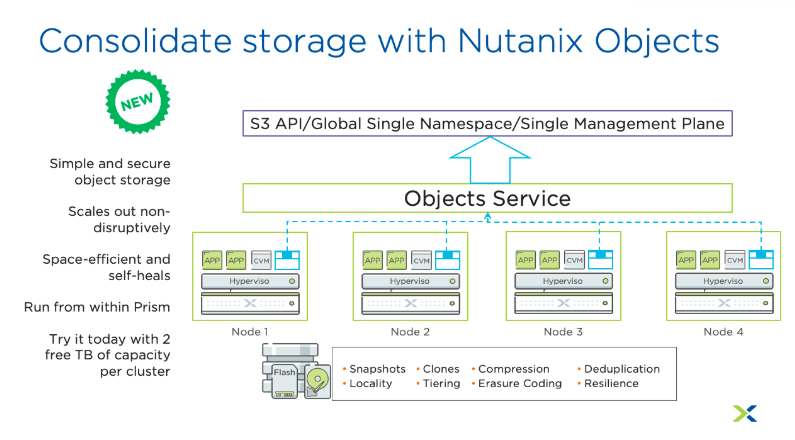
Nutanix Per Node capacity requirement :
AOS : minimum AOS 5.11
Licensing : Starter
Hypervisor : AHV, ESXi, Hyper-V
Nutanix Network Segmentation
Nutanix AOS 5.11 introduced the enhanced version of Network Segmentation 2.0 with capability to physical isolate volume traffic external to a Nutanix cluster to a separate physical network. This allows customers to meet network security requirements while also giving them granular control over different types of traffic. This builds on Network Segmentation 1.0 which enabled the segregation of internal cluster ( Back-plane ) traffic from Management traffic.
Nutanix Network Segmentation requirement :
AOS : minimum AOS 5.11
Licensing : Pro
Hypervisor : AHV and ESXi
HW Platforms : All Supported OEM hardware
Nutanix Network Segmentation workflow
Lets try to understand how Nutanix Network Segmentation works ?
The Network Segmentation is the feature essentially allows a service ( in this case Volumes ) to be attached to a new bridge ( or virtual switch in case of ESXi ) which in turn are connected to only certain physical ports in each node in the cluster. All traffic from that service will flow through that bridge / physical port combination enabled via Prism element.
Read also: Nutanix HCI Infra Network Port List
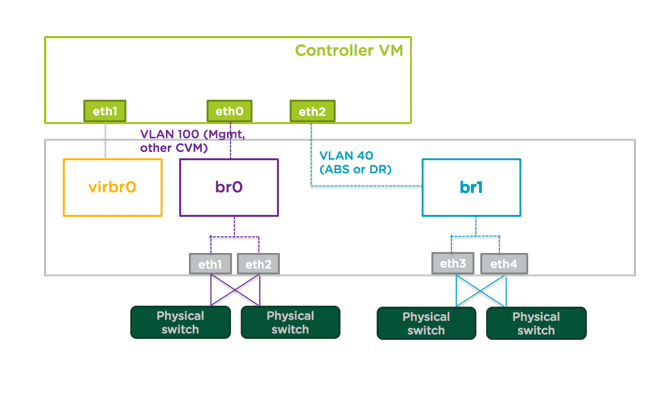
Network Segmentation input needed :
Host Physical network to use
VLAN
IP Pool
Service which needs to be enabled on the interface ( can choose only one service per interface ) VIP ( can be chosen by the user)
Why Network Segmentation is needed ?
Physical isolation of different types of cluster traffic has been a long standing customer ask. The main driver is security with performance and resiliency being the secondary considerations security requirements for several enterprises mandates the separation of external client traffic, that any carry sensitive data and also connections form outside the company from internal / management traffic.
Customers may also want to isolate certain traffic to specific ports on a Nutanix cluster so that networking polices can be selectively applied.
Enhanced Upgrade Process
Nutanix AOS 5.11 introduced the improved upgrade experience and enhance upon the existing simplicity. Strengthening the core along with additional pre-checks and deterministic UI messages, both 1-click and Life Cycle Manager (LCM) ensure upgrades to both software and firmware is truly invisible.
Nutanix Autonomous Extent Store ( AES )
Nutanix AOS version 5.11 introduced the innovated AOS architecture in term of Autonomous Extent Store (AES). The Nutanix AOS architecture is generally well-known for the benefits of data locality. AES takes this concept further by introducing metadata locality and keeping copies of metadata in a faster to access local location.
Metadata locality results in improved network utilization, reduced CPU utilization and reduced disk writes. The benefit to performance is significant in particular for workloads with sustained random write and random read such as those found in Databases with large working sets.
Data Protection: DR Recovery
Nutanix DR solution for sub-15 minutes PRO. NearSync now supported on VMware SRM: Site Recovery Manager.
Ifyou are using VMware Esxi hypervisor on Nutanix HCI platform then Nutanix Recovery Plans for automation of Data Protection & Replication at Scale, will Supported for ESXI to ESXI and wise-versa.
VMware vCenter Site Recovery Manager (Site Recovery Manager) is a business continuity and disaster recovery solution that helps you to plan, test, and run the recovery of virtual machines between a protected vCenter Server site and a recovery vCenter Server site.
You can configure Site Recovery Manager to work with several third-party disk replication mechanisms by configuring array-based replication. Array-based replication surfaces replicated data stores to recover virtual machine workloads. You can also use host-based replication by configuring Site Recovery Manager to use VMware vSphere Replication to protect virtual machine workloads.
You can use Site Recovery Manager to implement different types of recovery from the protected site to the recovery site.
Planned Migration: The orderly evacuation of virtual machines from the protected site to the recovery site. Planned Migration prevents data loss when migrating workloads in an orderly fashion. For planned migration to succeed, both sites must be running and fully functioning.
Disaster Recovery: Similar to planned migration except that disaster recovery does not require that both sites be up and running, for example if the protected site goes offline unexpectedly. During a disaster recovery operation, failure of operations on the protected site are reported but otherwise ignored. read more on VMware SRM
Download AOS 5.11
Nutanix customers now can download the Nutanix AOS version 5.11 GA which is announced on 5th Aug 2019 to be available to download from Nutanix portal.
Nutanix AOS 5.11 download link : Download Nutanix AOS 5.11
Nutanix AOS 5.11 Compatible AHV Hypervisor
Download the Nutanix AHV version 20170830.231 that is compatible with Nutanix latest release AOS 5.11.
Download Nutanix AHV link : Download Nutanix AHV version 20170830.301
Download Nutanix AHV Json file here.
Conclusion
Nutanix AOS version 5.11 STS is the major release with add-on exciting features to explore, AOS 5.11 has release with compatible AHV version 20170830.301 which is also available to download, have mentioned the AHV download link above. Nutanix AOS 5.11 and AHV version 20170830.301 will help to deliver the robust and more stability to run even more heavy workload on Nutanix HCI platform with high performance.
Thanks to being with HyperHCI Tech Blog to stay tuned. 😉




